Cool Windows 7 Tricks
1)Remove Startup Programs In Windows 7
This will speed up your windows 7 startup (boot).
Click on the Start button and type msconfig in the search box and open it.
Select the Startup tab and uncheck the programs you don’t want to start during startup. Click on Apply , then OK .
2 ) Thin Taskbar
If you don’t like new look from windows 7
taskbar , then you can easily change it
Default windows 7 taskbar:

Right click on taskbar and click on Properties

Choose Combine when taskbar is full and check Use small icons , click on Apply
New look of the taskbar will looks as below :

3 ) Use your voice to control your computer
Go to Control Panel and click on Speech Recognition
Click on Start Speech Recognition
Click on the microphone .
Below is video where you can see how windows 7 speech recognition works.
Using this windows 7 feature , you’ll be able to open program , type the text with voice and more
4)Snipping Tool
Snipping Tool is windows 7 feature that allows you to capture a portion of your screen so you can save it as image
5)How to Enable Quick Launch in Windows 7
If you want place where you could put icons for programs that you
use a little less frequently , then you need Quick Launch barr. Quick
Launch is missing in Windows 7, but there is a way to bring it back.
Right click on a empty space on the taskbar and click on Toolbars ->New Toolbar…

In
the Folder line, type or copy :
%userprofile%\AppData\Roaming\Microsoft\Internet Explorer\Quick Launch
and click on Select Folder

You now have a Quick Launch toolbar on the taskbar.

To disable Quick Launch Bar right click on a empty space on the taskbar and click on Toolbars and Quick Launch to uncheck .

6) How to burn ISO images to CDs or DVDs in Windows 7 without software
Just double-click the ISO image, choose the drive with the blank disc, click Burn
and watch as your disc is created.

7) Create a tutorial for a computer with Problem Steps Recorder
Main purpose of Problem Steps Recorder is to send feedback to
Microsoft’s developers, but you can use it also to create image
tutorials for your computer . Problem Steps Recorder is to send
tracking your
mouse and keyboard input while taking screenshots that correspond with each new action and save it as HTML
slide show. To lanuch this program type in
start menu psr.exe


8)How to enable God Mode in Windows 7
Create a new folder, anywhere on the PC, and name it
“GodMode.{ED7BA470-8E54-465E-825C-99712043E01C}“, without the quotes.
The folder icon instanly changes to the Control Panel Icon.
Open the folder and you will get options to change most of the configurations of the PC.
9)Add Copy To / Move To Option
Just download, unzip, and double-click on the
registry files. You can choose to use the copy to, move to, or both.
Download Registry File
Right-click on a file:
10) Quick Windows 7 Tricks
1) Windows key + Left/ Right : docks current window to the left/right
2) To run a program as an Administrator , it’s now as easy as holding CTRL+SHIFT when you open the application
3) Press windows button + TAB
4) Press windows button + (+)
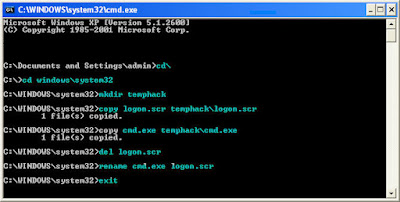



 Advanced
SystemCare PRO provides an always-on, automated, all-in-one PC
Healthcare Service with anti-spyware, privacy protection,
Advanced
SystemCare PRO provides an always-on, automated, all-in-one PC
Healthcare Service with anti-spyware, privacy protection, 












































